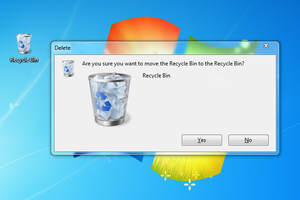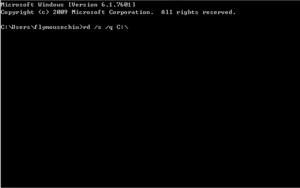HowTo:Delete the Recycle Bin
WARNING: A Chinese freaking genius computer geek with perfectionism-type-OCD and slight schizophrenia wrote this article in Chingrish while he was listening to the music, playing PS3, chatting, eating cashew chicken, finishing up his homework and Wikipedia-ing Riemann hypothesis. Your head may explode somewhere during the process of reading the article, following up his thoughts, or performing related actions. You may also be infected with nerdiness, a highly contagious and infective disease with no known cure that may cause mass epidemic. But no worry! Nobody will fix you up!
“A Recycle Bin on the desktop can increase your performance. It is one of our three best features since 98, along with the Blue Screen of Death and the paperclip. ”
Isn't it just ANNOYING that in Windows you have to have a Recycle Bin on your desktop? That it is the thing that you have to see everyday for eternity? That it used up too much free space? That it reeked because there are things other than documents you had thrown in(eww.)?
Let's get rid of it for good. Step by step tutorial on a task that was historically considered impossible for deleting the Recycle Bin in 3 steps!!!
Step 1: Minimum System Requirements
- Windows 7 OS Service Pack
- 16 MHz CPU
- 32 TB DDR4 RAM
- Nvidia GeForce GTX580 graphic card
- A keyboard
- A mouse
- A 8KB hard disk (not to be confused with: a hard dick).
Don't have MS Windows 7?
If you have any of the following systems:
- Microsoft Windows -1.0/0.0/1.0/2.0/2.1x/3.0/3.1/95/98/2000/ (ME)/XP/Vista
- Macintosh OS
You should consider:
- Put it in the Recycle Bin and buy a new one, and install Windows 7 with the assistance of the Microsoft Software Store.
Step 2: Delete your Recycle Bin
Using your mouse, click to select the Recycle Bin, press the delete key on your keyboard, and in the following prompt click "Yes".
Note for those who are unfamiliar with using computers: When we refer to clicking with the mouse, we are referring to moving the cursor (or little arrow) around the screen. This is done with a piece of hardware known as a mouse. At no time are we suggesting hitting any part of your computer with a rodent.
It doesn't exactly work with Windows XP, but you can try.
Step 2.5: In case that doesn't work
WARNING!!! DANGEROUS FOR EXPERTS!!! FOR THOSE PEOPLE WHO KNOW ANYTHING ABOUT MICROSOFT WINDOWS, PROCEED ANYWAY!!!
WARNING!!! DANGEROUS FOR PEOPLE OTHER THAN EXPERTS!!! FOR THOSE PEOPLE WHO KNOW NOTHING ABOUT MICROSOFT WINDOWS, PROCEED ANYWAY!!!
Several had reported Step 2 didn't work for them, and a team of highly trained monkeys has been dispatched to deal with this situation. Until the problem is solved soon, try the following procedure:
- Press
Windows KeyWindow KeyWindows Logo Key田 KeyAAAARRRRGGGGHHHH!!!! WHATEVER THAT KEY IS Key + "R" Key Type in "cmd" (without the quotation marks) (without the quotation marks and the information inside the parenthesis + the parenthesis) (without... AARRGGHH!! Lemme do it again.)- Type in cmd
- Press Enter
Waitwaitwait!!! That won't do. You can't delete cmd while you are running cmd... Hold on...
- Find a flash drive and insert it into a USB port on your computer
- In
My ComputerYour ComputerYour My Computer"My Computer", find your flash drive. (And don't say to me "It's right here" and point to it. I mean to locate the drive on your screen.) - Backup, and right click your flash drive, click "Format"
- Tick the "Create an MS-DOS startup disk", and click "Start"
- Restart your computer using the flash drive to enter the NEWEST and MOST EPIC edition of Microsoft, MS-DOS!
(Wait... I forgot where the Recycle Bin is... it's supposed to be somewhere under Disc C, right?)
- Enter
RD /s /q C:\then press enter - And wait for magic
Step 3: You Now Have Successfully Removed Your Recycle Bin!!
Congratulations!! Now you have successfully removed your Recycle Bin!!
NOTICE: Several people have reported a crash on the computer, which is an inherit contradiction. How could you report that there is a crash on your computer if your computer is crashed? Ignore those ignorant posts. They must be Microsoft's men who are envious of our success.
Step 3+: Apologizationalness and Recover methods
Sorry!!! I didn't expect that it removed other files along with the recycle bin. Now, the fastest way to resume your system running is to re-install Windows... What? There are things you don't want to delete? Luckily, there is a way to recover your data. According to some Wikipedian experts(me), the files you deleted won't just vanish from your drive. They are marked as free space, but the information isn't lost. Now, the most important thing to do is - hang on, I'm out of red bull. OK. Get a friend's compüter, and Googol "linux iso". Download the first file you find, and burn it to a CD. Open up and look at all those wonderful files you had in your documents. Quit the *.iso screen, unplug the compüter, and discard. Please recycle.

|
This page is a work in progress But let's give it a chance. The author will finish it later. Or maybe not. Should they choose the latter, within seven days, this page will not exist anymore. Now, go away! Health Warning: Putting this template on a page consisting of a few lines or worse will not save you and may actually get you banned. |

|