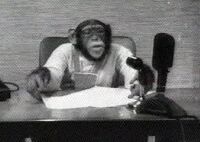Template:RecentUnNewsAudio
- 5 Oct - Uncyclopedia defends inept comedy at Supreme Court • media info • text
- 12 Sep - Britons to shut up on Sunday • media info • text
- 31 Mar - Ketanji gets job offers from NFL • media info • text
- 8 Mar - World to end; analyst says "buy" • media info • text
- 9 Feb - Weezer's Rivers loses his sex, again • media info • text
- 1 Feb - Rivers Cuomo takes on Spotify • media info • text
Editors can experiment in this template's sandbox (create) and test cases (create) pages.
Subpages of this template.
Edit {{RecentUnNewsAudio}} to advertise the fact that you have recorded a new UnNews Audio.
Detailed editing instructions
Add your new audio feature at the top. Trim one at the bottom to keep the number at six.
An entry has three parts. For readability, put each part on a separate line, preceded by the pipe |
- The exact name of the audio (
.mp3) file. Don't include theFile:namespace; do include any name prefix (we recommendUnNews--) and the file type, usually (.mp3) - How you want the entry to read. Try to make this the same as the written article, in case listeners want to read it. We've been prepending the date (format:
31 Dec -) (format for previous years:31 Dec '21 -). Use the date of the text, not the recording, so the entries appear in the same order as our Trending list. - The name of the text version of the story, including the
UnNews:prefix.
It's easy to screw this up, so please preview and check that there are no red-links before saving it!
Example
Here is a single, three-part description of an UnNews Audio:
| UnNews--America to ban Aussie slang.mp3 | 3 Jan - America to ban Aussie slang | UnNews:America to ban Aussie slang
For readability, separate this from other descriptions by a blank line.
Implementation
{{RecentUnNewsAudio}} appears in the instructions for recording an UnNews Audio, and may appear on the Front Page unless narrations fall into disuse and other features do not.
This template calls {{RecentUnNewsAudioContainer}} to structure the list. Don't edit that template.